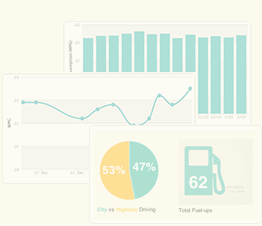Fuel Saving Tips
Try using the free WAZE smartphone app
The Waze smartphone app reports a user’s real-time speed and location[1] to a central system. That system then reports real-time traffic conditions to all Waze users. You can use this info just by glancing at your phone to see how traffic is flowing along a known route, and then planning accordingly. You can also use Waze to automatically route you to your destination. Waze will automatically revise the route as traffic conditions change for better or worse. It’s worth a try. ___ [1] No personally identifiable data transmitted. Waze stops transmitting when you put it to Sleep. Very little data is consumed from your data plan.
posted by SteveMak on October 12, 2017
this tip works for 80% of voting Fuelly members.