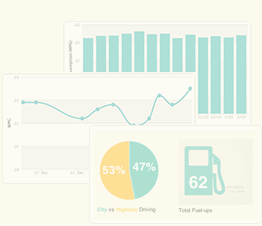How do I add fuel-up data in Litres or Kilometers?
When you create a vehicle at Fuelly you can set it to track your distance and fuel volume with Fuelly in three different ways: US Units If you're in the United States, you want to choose gallons of gas and miles driven when you add a fuel-up. This is the default option when you create a car. Metric Units You can alternately choose to track fuel-ups in Litres of gas and kilometers driven when you add a fuel-up. If you're outside the United States, this is probably a better option for you. Mixed Units If you're in the UK, you probably want to track Litres of petrol (gas on Fuelly) and miles driven. We don't support UK Gallons for entering fuel-ups, so Litres is probably your best choice. (Please note that we do report fuel economy info in UK MPG if you switch to the UK view.) Setting/Changing Units You choose the reporting units you'd like to use when you add a car. You can change the reporting units for a particular car by visiting your car's profile page and choosing [Edit Car] below the car description, but keep in mind this change will affect any fuel-ups already in the system for that car.