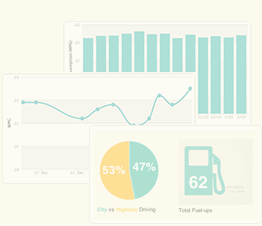How to I get a report for expenses/taxes?
There are two ways to generate a report. The first is in Gas Cubby Settings -> Export Data. This option exports all data in the app, it does not sort by date range or by vehicle. The data my be entered into a spreadsheet program like Microsoft Excel or Google Sheets to sort and print. Another, more convenient option, is to login to your Fuelly.com profile. Select the vehicle for which you need a report, scroll to just below the log book to find "Export Fuel-ups", then select "All Fuelups" or "Date Range of Fuelups". Then save the .csv file onto your computer. The file may be opened in a spreadsheet program such as Microsoft Excel or Google Sheets, you may then sort and/or print the report.