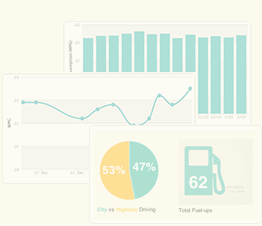How do I enter a missed fuelup later?
If you are having trouble adding a missed fuel up, here is why the app is rejecting your odometer reading. For example, you have the follow fuel ups, but one needs to be added in between: Sept. 1. Odometer 10,000 Sept. 15 Odometer 11,000 To add the missed fuel up, the odometer and date fields must be consistent with what has already been input. If you input the odometer of 10,500 and change the date to Sept. 8, it will be accepted if you click on the “Missed Fuel Up” box. If you try to input the date earlier than Sept. 1 but with an odometer reading of 10,200, the app will reject that as well. 1. Enter correct odometer reading for missed fuel up. 2. Check the Missed Fuel Up box. 3. Enter a valid date for the odometer reading. 4. Enter other data that you wish to save. 5. Click save.