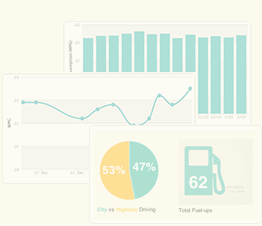Visible Fields: What is it and what does it do?
Fuelly and our apps allow users to track many data points when entering a fuel up. These points can be used to for more statistical analysis, tax return filing, business expenses, etc.
If you're not interested in tracking all of these fields, or maybe wish to track only some, we have the ability to disable some of them within the Settings menu.
Keep in mind this WILL effect all the vehicles in your garage, so keep that in mind once you start changing the toggles.
Visible Fields is located on the Settings page from the left side menu:
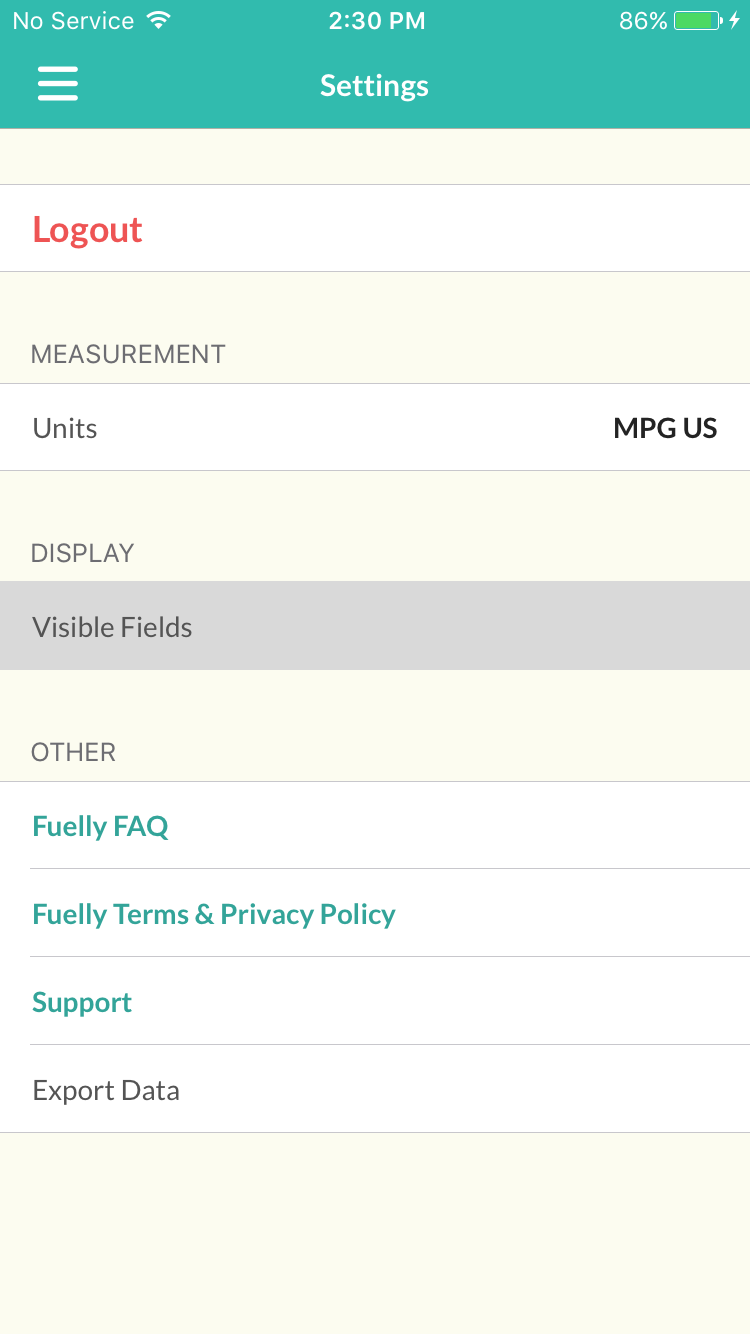
Once selected you'll see all the fields that you can toggle on/off.
All fields are toggled On by default:
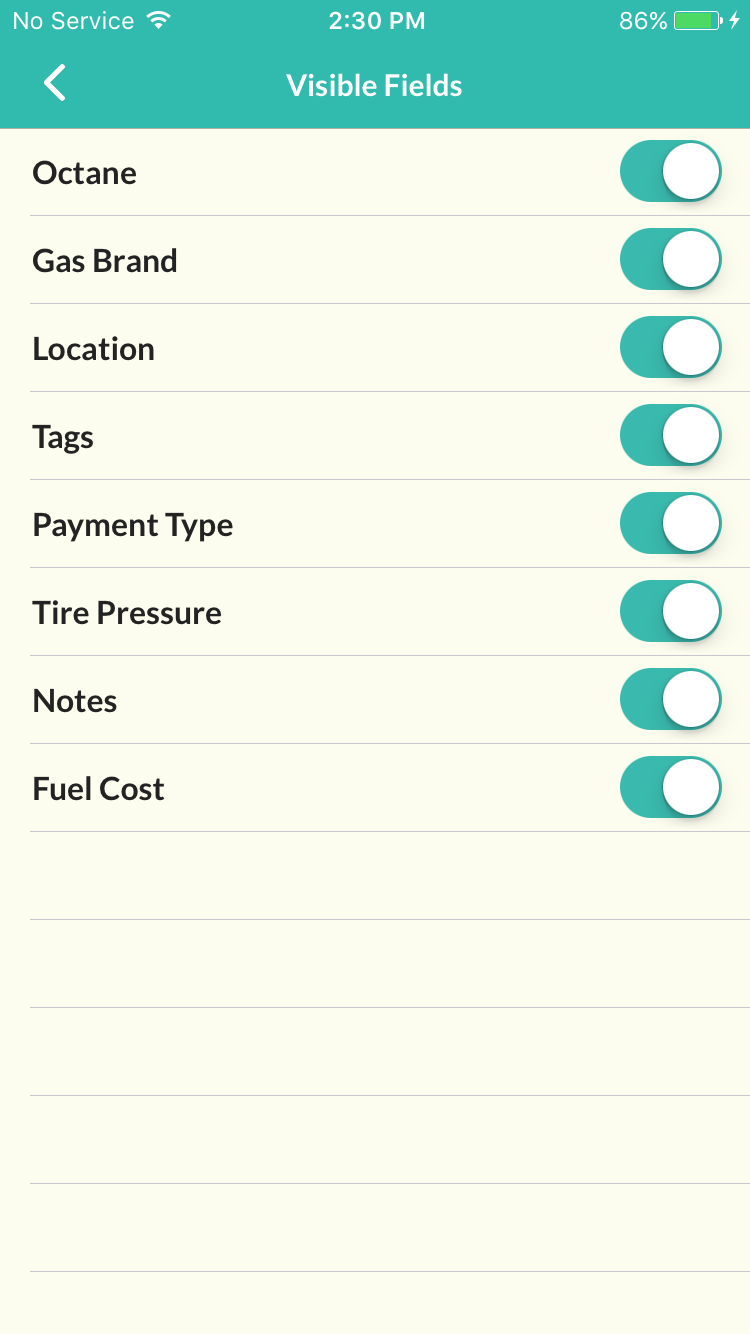
Based on the above your New Fuel-up screen will look like this:
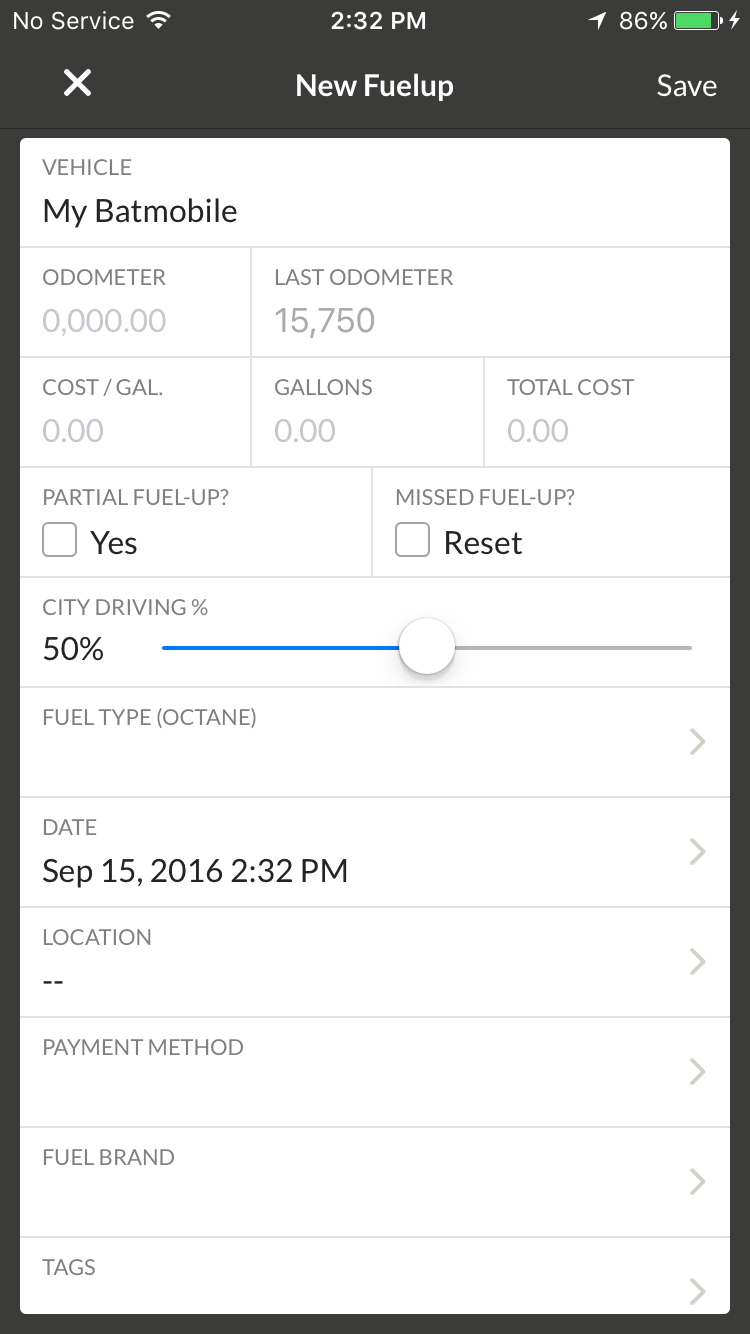
As you start toggling fields Off:
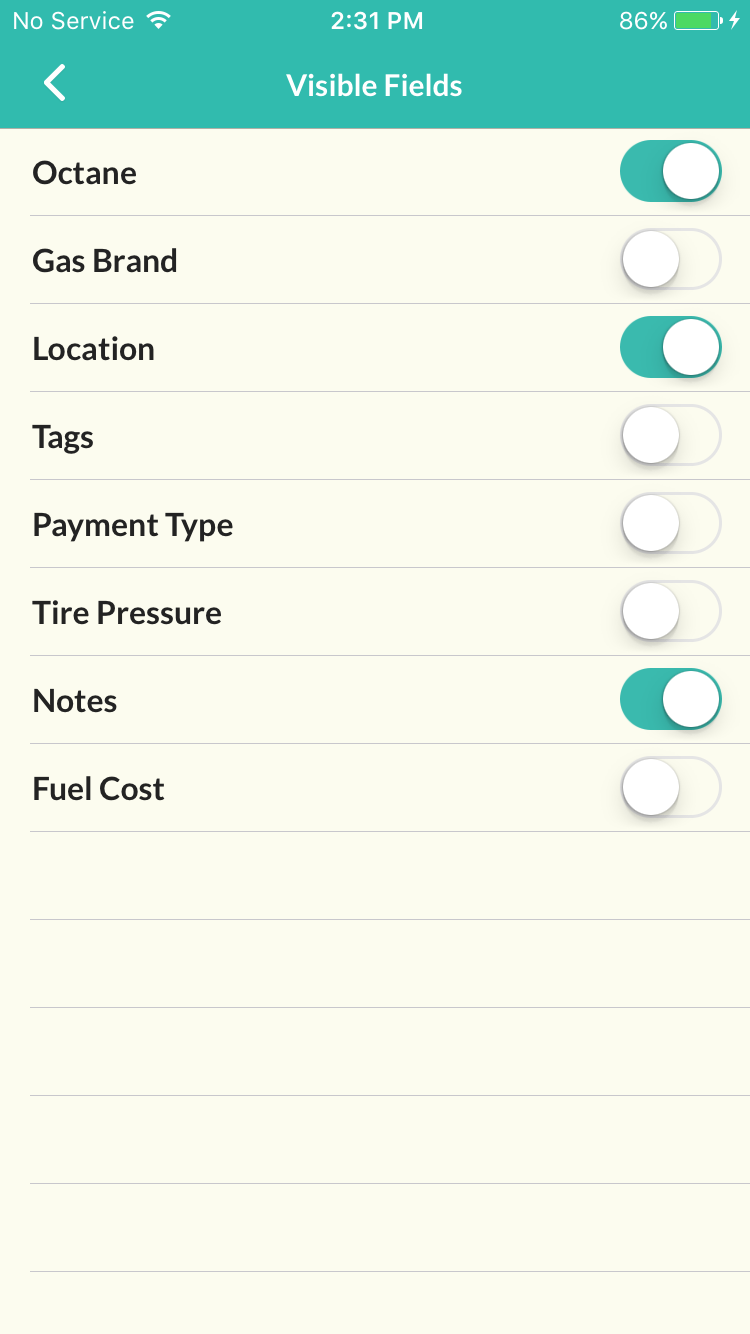
Your New Fuel-up screen will look like this based on the above:
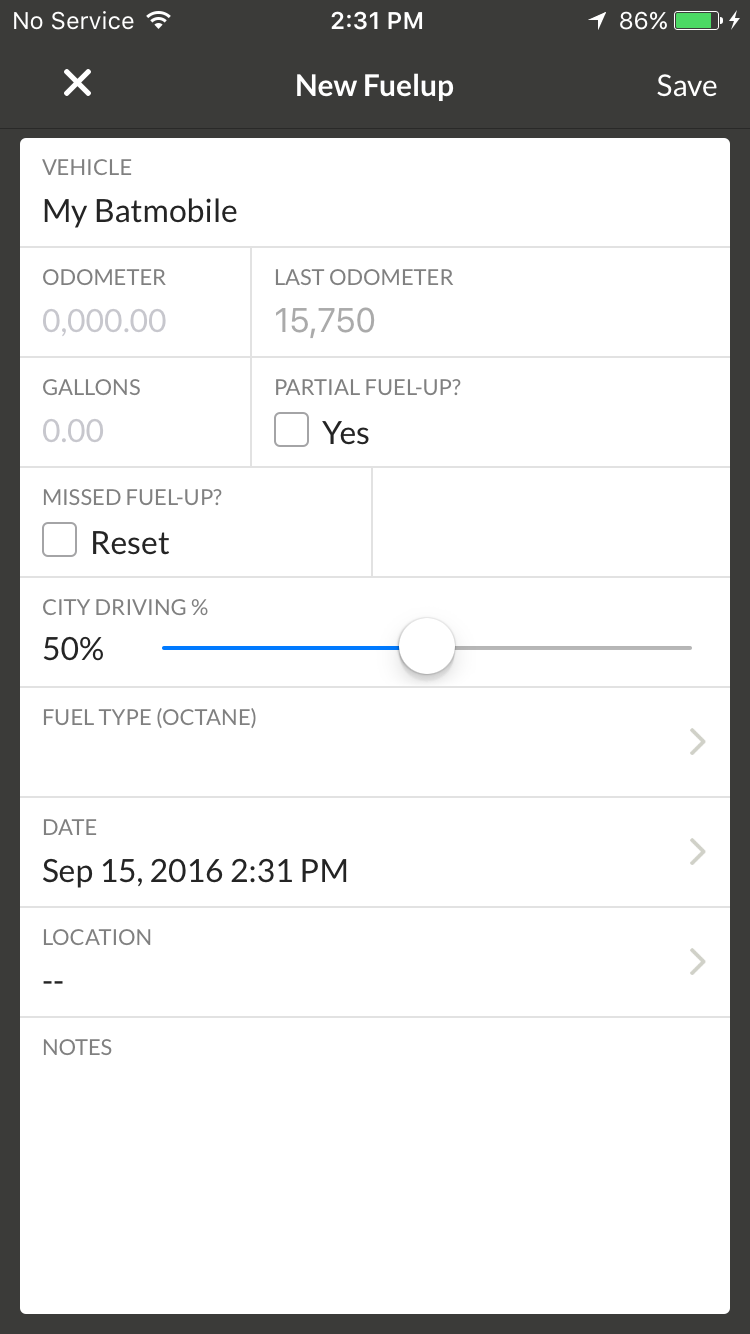
If you're going for just a bare-bones (only the basics) fuel tracking experience, toggling ALL the fields OFF will produce this New Fuel-up screen:
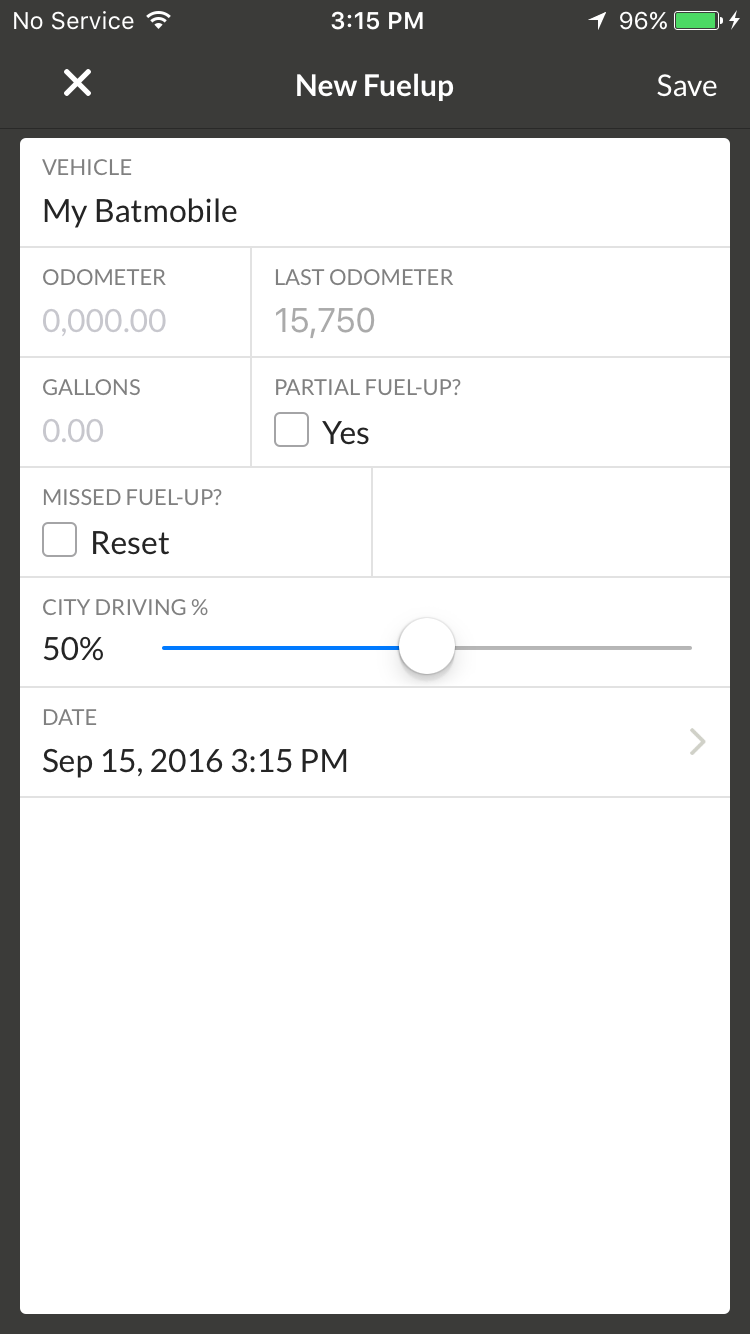
*Note- City/hwy tracking can be toggled on/off by Editing the Vehicle.
Visible Fields ONLY affects the New fuel-up screen within the app. You will still see all fields when viewing your logs. Visible Fields does not affect Service entries.