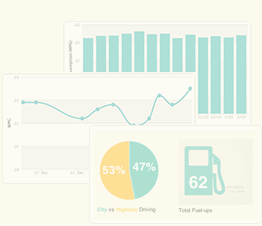How do I change the currency that is displayed in the app?
If you live outside the United States and need your currency to display in: South African Rand, British Pound, Thai Baht, etc. but it's displaying the (USD)$ symbol in the app instead, this is actually due to your iOS device's settings based on location.
Tap the Settings app on your device, then General and then Language and Region and it probably says Region: United States.
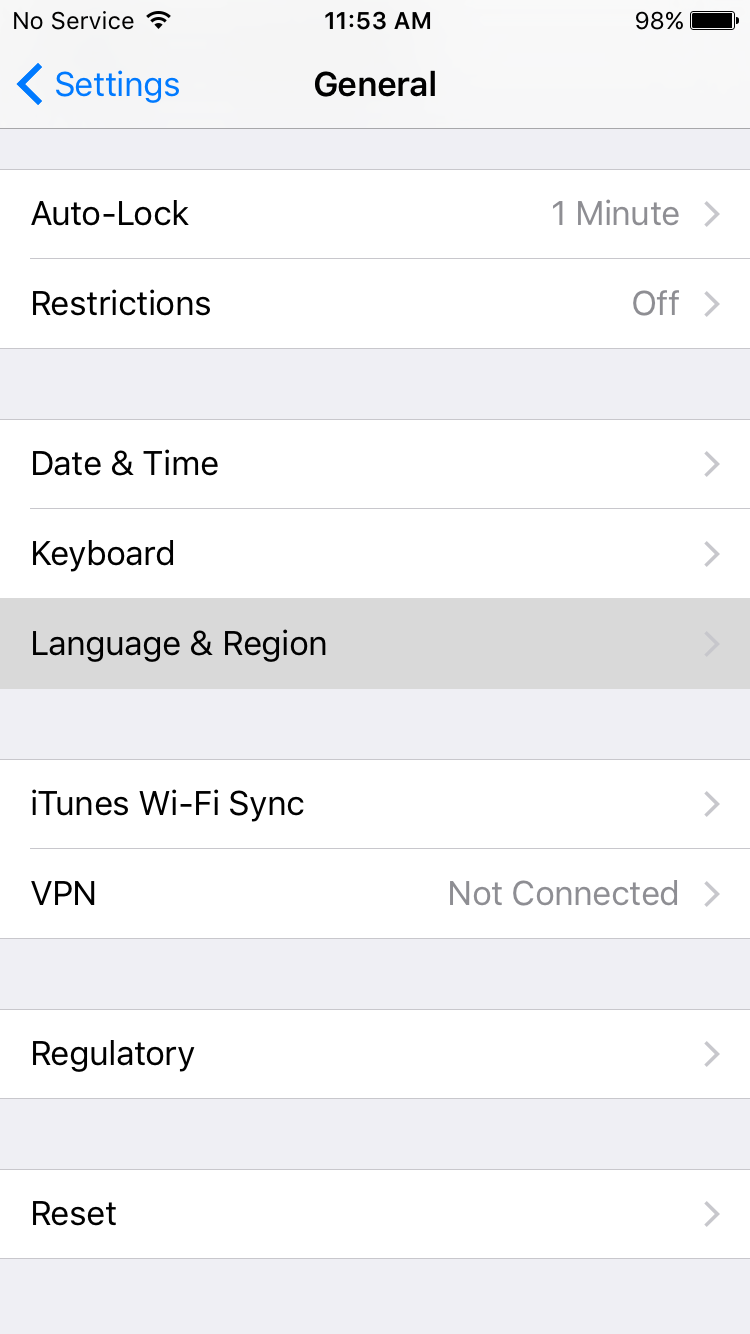
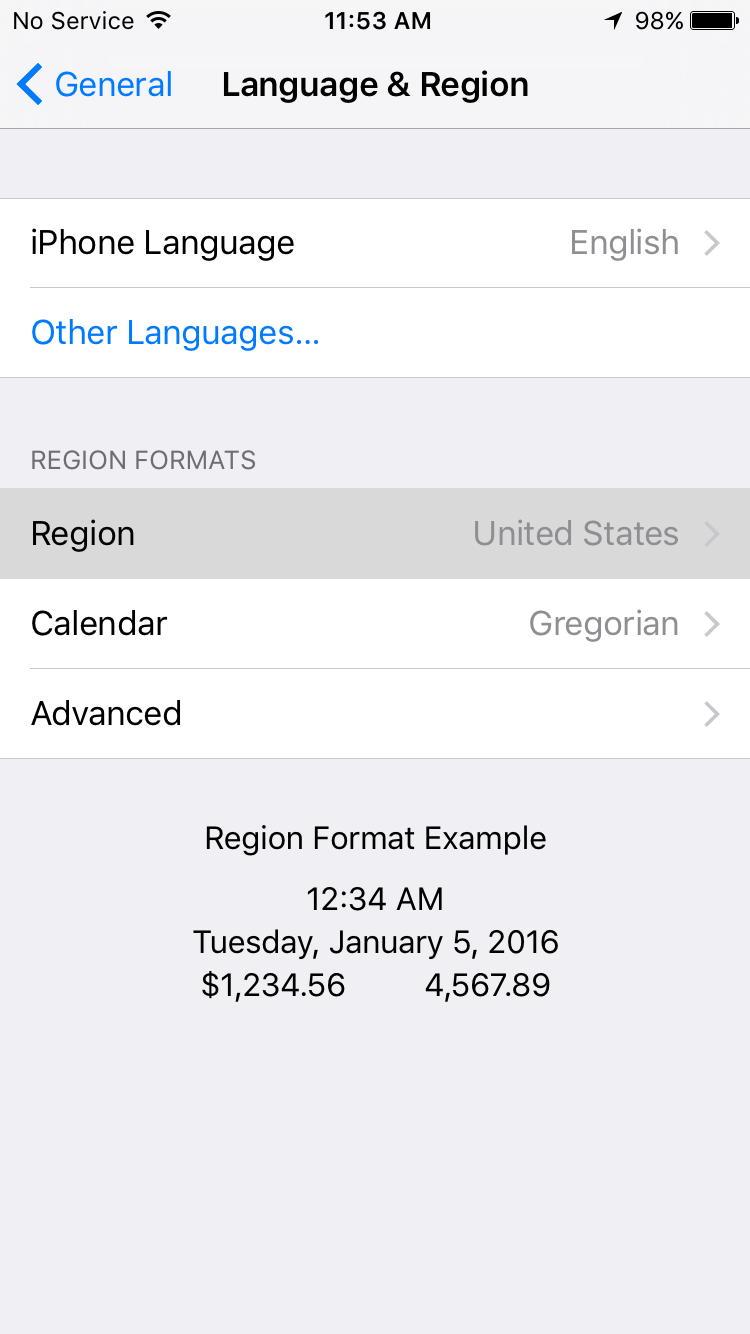
You should consider changing that to: [whichever country you live] so that your currency settings will reflect the proper currency type symbol.
Keep in mind, that despite it displaying in USD ($), it's still capturing your data based on your vehicle's location which is (usually) correctly set to [your specific country]. Setting your location of the vehicle is done when you first create the profile but can be changed at any time by tapping the Edit link in the upper right corner in the app.
You can also view your vehicle profile page on Fuelly.com to confirm the location/currency settings are correct.