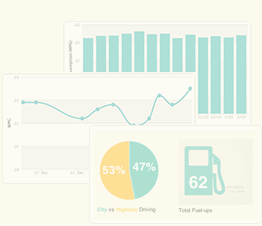Where is my VIN, License Plate, Insurance, etc in GC3?
Please view the Vehicle Info page and then Edit the vehicle (upper right corner). You'll see towards the bottom all the vehicle information like VIN, License Plate, Insurance, etc. It was considered by many of our beta testers that this information should be considered more private and not displayed on any main screens. We "hid" it in the Edit vehicle page because that information should also be available to edit/change/remove if you choose to do so.