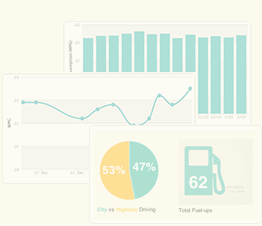Why don’t I see my GasCubby data in the app on my online Fuelly profile?
With the introduction of GasCubby 3.0, we’ve added the ability to sync your data to Fuelly. This will allow you to seamlessly view and edit your data on any device- iOS, web, and Android (aCar coming soon). The obvious benefit here is the ability to restore your data (pick up where you left off) in the event of device loss, replacement, or failure. But to get started utilizing this new functionality you need to set up sync/sign into your Fuelly account first!
Have you logged into your account within the app? If so, please ensure you have a solid data connection and do not close out of the app during the sync process. If you have a lot of data (many vehicles, many fuel ups), this may take a couple minutes to complete.
You can always force a refresh/resync of your data by pulling/swiping down on any page within the app, or tapping the “Sync All Data” from the left side menu.
When viewing your Vehicle Logs, any unsynced fuel ups will be marked in red text and viewing the individual entry will display the error/reason for the failed sync.
Examples of what you may see:
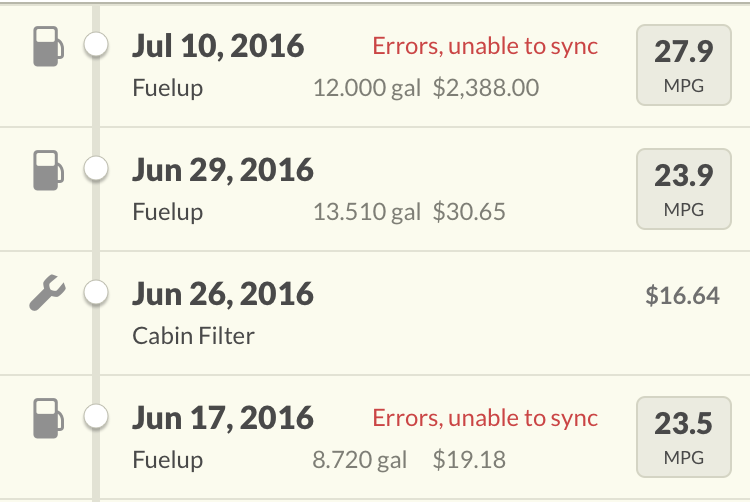
Example of specific cause/reason for failed sync:
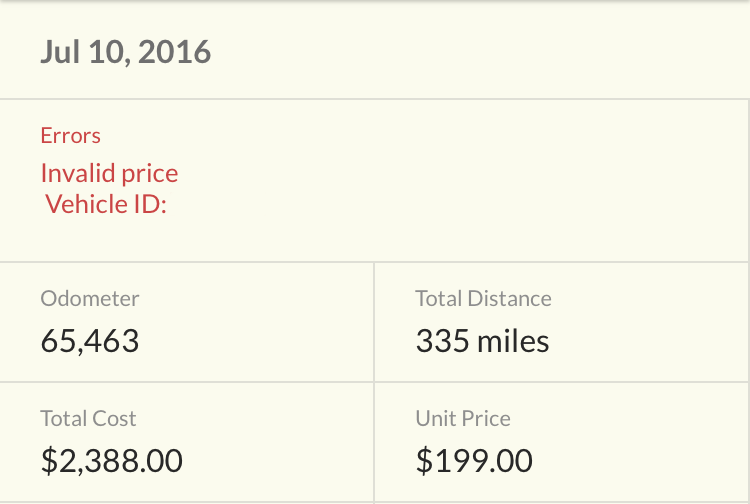
If you have any unsynced fuel ups (marked in red), please do NOT log out or uninstall the app as this will purge that data and will be unrecoverable.
Please have this information available and then visit the Support Forums and post a message with details of issues you may have encountered with the app.