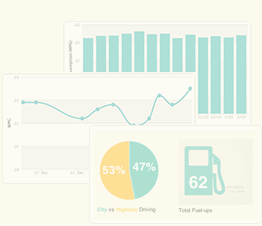How do I enter my data in [insert your preferred tracking units] but also view my results in [insert your preferred display units]?
Prior version of GasCubby limited how you could display your data. Fuelly allows for multiple combinations to completely cater to your needs and so we’ve mirrored this in our apps as well!
Tracking Units- Whether you prefer to track in Gallons or Liters, Miles or Kilometers, or a combination of the two, you can set your preferences when you first add/create a new vehicle within the app or by Editing the Vehicle at any time.
![]()
Display Units- Display units are what you’d like to see your data reported as. Ex; If you’re tracking in Miles and Liters but prefer to see your results in Miles per Gallon (MPG). Display units do not affect your data (no conversion is done to the data you’ve entered). This also does not affect your Display units set on Fuelly.com.
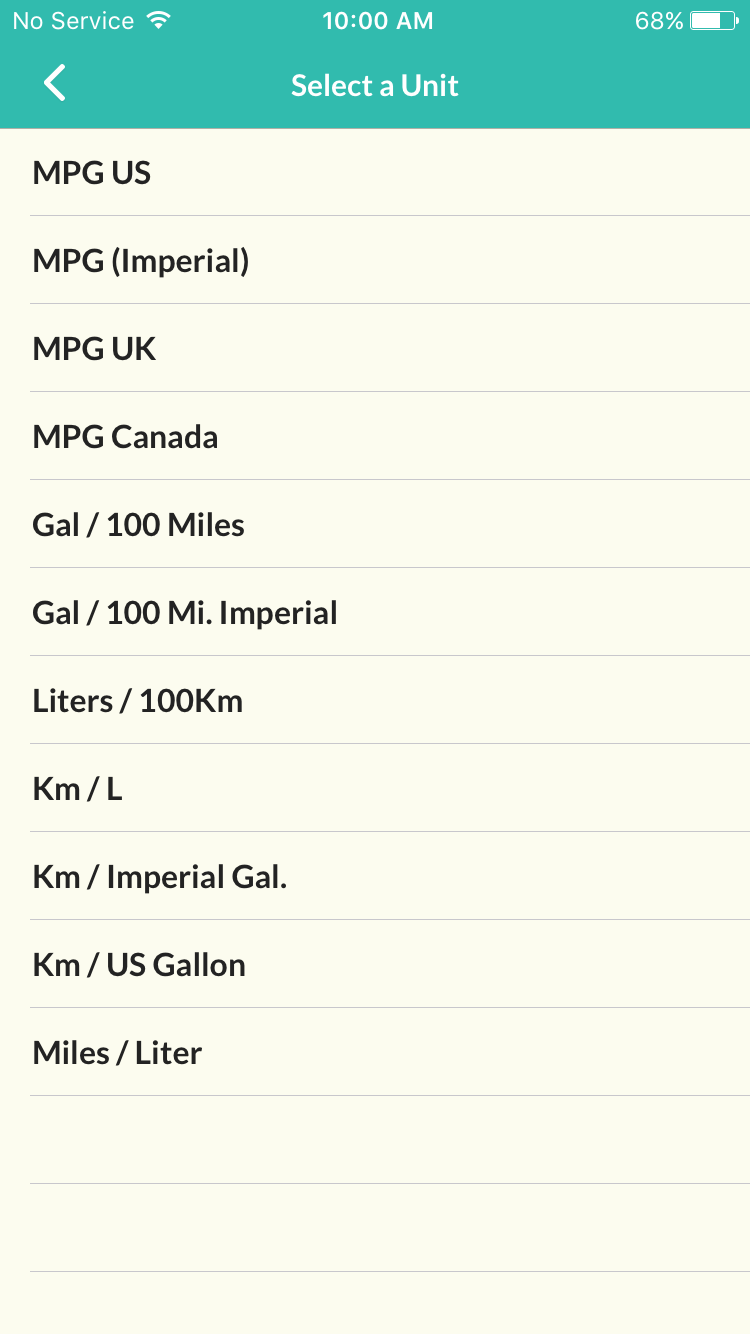
If you ever notice that your data doesn’t look quite right, always be sure to tap Edit vehicle to ensure your tracking units are set appropriately, and then navigate through the left-side menu to Settings to ensure your Display Units are set correctly as well.