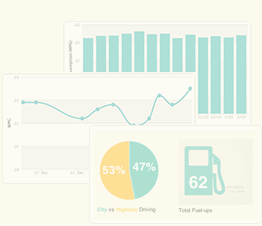What's the difference between tracking with Odometer vs. Trip Miles?
There are two ways to track your miles between fuel-ups: Odometer If you don't want to track the miles between fuel-ups yourself, you can simply enter your odometer reading each time you fuel-up. You won't get any stats on your first fuel-up, but Fuelly will begin tracking your miles (or kilometers) from then on. Tracking with Odometer is the default setting. Trip Miles (or km) If you already track the number of miles (or kilometers) you drive between fill-ups with a trip odometer, you can set Fuelly to calculate your MPG with each fuel-up. Setting Your Preference You choose your tracking method when you add a car. You can change your tracking method for a particular car by visiting your car's profile page and choosing [Edit Vehicle] below the car title. Switching If you already have fuel-ups and decide to switch tracking methods, keep in mind that the tracking method will apply to future fuel-ups only. So if you have three fuel-ups added via trip miles tracking, and then switch to odometer tracking, those three fuel-ups will be calculated as trip miles. If you need to change the tracking method of your entire fuel-up history, it's best to create a new vehicle with your preferred tracking method and use import/export to add your previous fuel-ups.