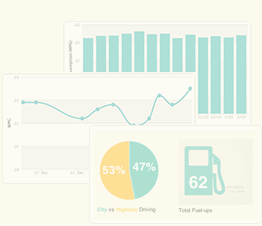How do I close my account?
If you're completely done using Fuelly and want to close your account, click "Settings" on the left side of the page. Scroll down to the bottom of the page and look for the "Close Your Account" link, click. From there, follow the instructions. Closing your account means you'll no longer be able to access Fuelly as a member. You won't be able to access any existing vehicles or vehicle data and you won't be able to add vehicles, add fuel-ups, or change your account profile. Also note that any comments or posts to the forum won't be removed so the conversations there remain consistent.