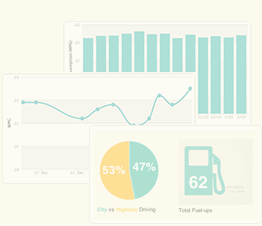How do I remove or retire a vehicle?
If you're no longer fueling up one of the vehicles in your garage, you have two options: remove or retire. If you'd like the data from the vehicle to be available to yourself and others you can Retire your car. A retired vehicle still appears on your profile page and in public statistics, but it won't show up in your garage, on your dashboard, or in your list of vehicles to fuel-up. If you Remove your vehicle its data and description will be completely removed from Fuelly. To remove or retire a vehicle, go to your dashboard by clicking the Fuelly logo on the left side of the page and click on the vehicle you want to remove/retire. From the vehicle detail page click the [EDIT CAR] or [EDIT MOTORCYCLE] link toward the top of the page. Scroll to the bottom of the page and click either Retire Car or Remove Car.