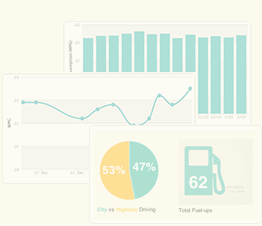I can't log in. What should I do?
First, reset your password. You'll need the email address you used to sign up at the site and your Fuelly username. If you can't remember your username, try this search: Find Fuelly Username. Once you enter your username and email address, you'll get an email with more instructions. The link in the email will work for about three hours, but eventually expires if you don't use it. If you can't remember the email address you used to sign up at the site, you might try searching through your email for the Fuelly welcome message. It has the subject line: "Getting Started at Fuelly". If you reset your password and still can't log in, here are some more steps to try:
- Make sure cookies are enabled for your browser.
- Make sure you're not running browser extensions or add-ons that block cookies.
- Try a different browser. Sometimes new security settings can keep you from logging in.
- Click the Login button—don't press Enter on your keyboard
- Try logging in with your Fuelly username instead of your email address. We accept either one in the login form.