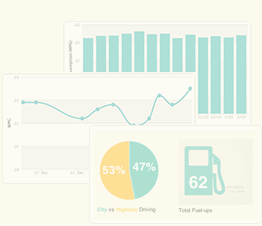How do I use a Fuelly forum signature/badge?
A Fuelly forum signature (or badge) is an image that you can use to sign your posts at vehicle discussion forums. The instructions for adding a forum signature will be different for different forums, but here's a general outline:
- Go to the forum you participate in and see if they have a "signature" feature that allows images.
- If so, find out if the forum uses "BBCode" or "HTML" to include images.
- Once you know, go to Fuelly and click on your vehicle.
- On the vehicle detail page, click the yellow badge icon under Recent Fuel-Ups. It looks like this:

- On the "Fuelly Signature" page, choose the image you want.
- Copy either the HTML or BBCode for your image.
- Go to your forum and paste the code into the form for updating your signature.
posted on August 20, 2010
All FAQs