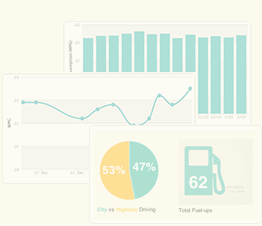How do I edit or delete a fuel-up?
Once you've added a fuel-up, you can edit or remove it at any time. To edit a recent fuel-up, go to your vehicle's page and look for the pencil icon in the Log Book (list of recent fuel-ups):
 If you want to edit or remove an older fuel-up, go into your fuel-up log by clicking the View All Fuel-ups link on your vehicle's profile page. Locate the fuel-up you want to change and click edit next to the fuel-up time.
If you want to edit or remove an older fuel-up, go into your fuel-up log by clicking the View All Fuel-ups link on your vehicle's profile page. Locate the fuel-up you want to change and click edit next to the fuel-up time.