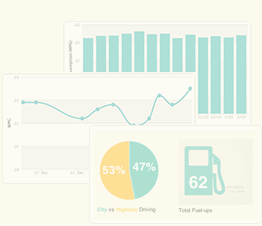What is Fuelly Mobile for phones?
We have a version of Fuelly optimized for mobile devices like the iPhone, Android, and other web-capable phones at http://m.fuelly.com/
You'll be presented with a login screen, and a browser cookie will be set with your username and login details (depending on carrier/handset/browser, you shouldn't have to login each time you use it but some networks/handsets/browsers don't allow cookies to be saved across sessions).
If you have more than one vehicle, you will be presented with a menu of your vehicles, like so:

After picking a vehicle (or if you only have one vehicle in your Fuelly account), you will see a data entry page like this:

Once you have recorded your details and hit the Fuel Up button, you will see a results screen like so:

Your fuel up is now recorded on the site and can be edited at a later date using the website.
Home screen shortcut for iPhone users
If you are using Fuelly Mobile on an iPhone, you may want to store the data entry screen directly on your phone for each car in your garage. To do this, simply hit the bookmark button on the data entry screen mentioned above. You will see a screen that looks like this:

Hit the "Add to Home Screen" option.
Next, you will see a screen that allows you to edit the name of the bookmark (we set the title to the name you have given for the car), and be sure to hit Save.

When saved, your new shortcut icon will appear on your home screen alongside your other applications, like so:

The next time you go to the gas station, just hit the icon on your iPhone to begin entering data directly.
posted on August 26, 2008
All FAQs