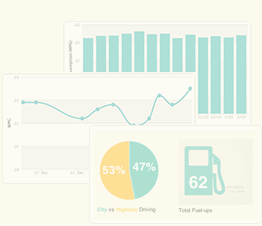How do I import fuel-up data?
Fuelly can import existing fuel-up data you have. You need to format it in a plain text CSV file. Take a look at Importing Your Data Into Fuelly for details about the CSV format.
Once you have your fuel-up data ready to import, you can find the import link on your vehicle profile page. Look for the Import Fuel-ups link under Basic Stats or the import icon under your recent fuel-ups: ![]()
posted on August 26, 2008
All FAQs