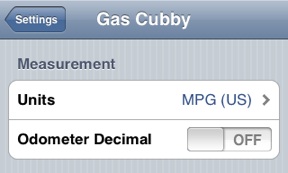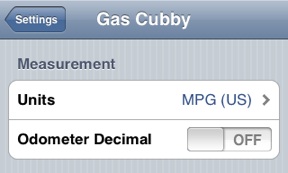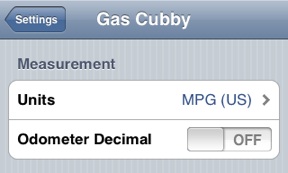Units:
Determine which units to use for input and to display fuel economy. The following are the available input and output units:
MPG (US) - Miles and Gallons (US), calculated in Mile Per Gallon (US)
MPG (Canada) - Kilometers and Liters, calculated in Miles Per Gallon (Imperial)
MPG (UK) - Miles and Liters, calculated in Miles Per Gallon (Imperial)
MPG (Imperial) - Miles and Gallons (Imperial), calculated in Miles Per Gallon Imperial
L/100km - Kilometers and Liters, calculated in Liter per 100 kilometers
gal/100mi (US) - Miles and Gallons (US), calculated in Gallons (US) per 100 Miles
gal/100mi (Imperial) - Miles and Gallons (Imperial), calculated in Gallons (Imperial) per 100 Miles
km/L - Kilometers and Liters, calculated in Kilometers per Liter
km/gal (US) - Kilometers and Gallons (US), calculated in Kilometers per Gallon (US)
km/gal (Imperial) - Kilometers and Gallons (Imperial), calculated in Kilometers per Gallon (Imperial)
mi/L - Miles and Liters, calculated in Miles per Liter
Gas Cubby automatically converts from one set of measurments to another so, if the units are ever changed, be sure to revert to the proper setting prior to entering any data.
Due to ever changing currency rates and the potential for conversion error, Gas Cubby does not convert from one currency to another. The currency symbol itself may be changed along with the region format, which is found in the Settings app under General > International > Region Format.
Odometer Decimal: Turn the decimal on or off in the odometer field.