The main screen of Gas Cubby FREE differs slightly from Gas Cubby: relevant ads and the Transfer button, which replaces the Sync button. Should you choose to purchase the non-ad supported version of Gas Cubby, transferring all data is 2 taps away. For this to work, Gas Cubby must already exist on the iPhone to which the data is being transferred.

- 1. With Gas Cubby FREE opened to the main screen shown above, tap the Transfer button in the lower right corner to bring up the following screen.
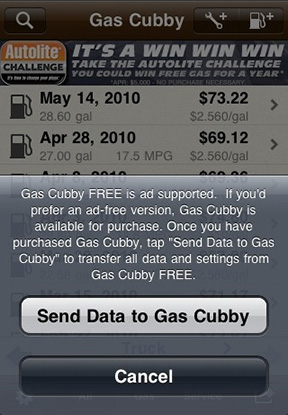
- 2. Tap Send Data to Gas Cubby.