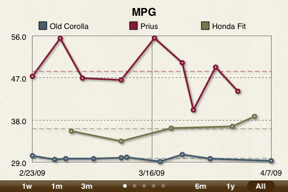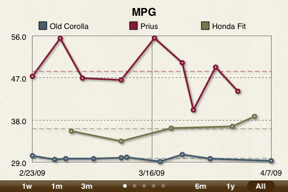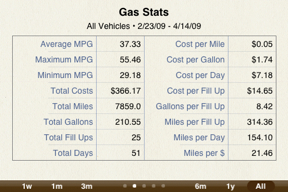To view charts and graphs of various available data, turn the iPhone on its side. Swipe the screen horizontally to view all available screens.
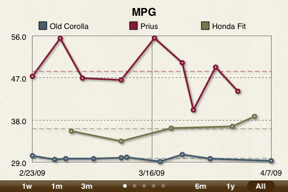
Charts and graphs are drawn based on data viewable in the main screen. For example, if there are no service records, there is nothing to display in the "Total Service Expenses" chart. Likewise, if the records are filtered through Search or Advanced Search or a specific vehicle is selected, only the remaining data is represented.
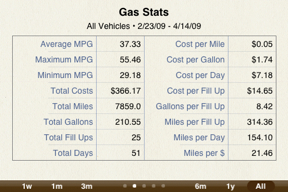
To save a chart, use the iPhone's built in screenshot capability: simultaneously press and release the physical Home and Sleep/Wake buttons. The screen flashes when the screenshot has been saved. The image is then stored in the Camera Roll of the Photos app where it may be viewed or emailed.