So I finally installed the Supermid mileage computer in my 88 honda crx hf. I had been getting parts together to do a cluster swap, but tried it out on the advice I had read that it may work with the original cluster... and it does! First of all the Supermid is pretty easy to install, the only thing I have left is to figure out is how to mount the unit more effectively.
__________________________________________________ ___________________________________
IMPORTANT LINKS:
Yoshi's Supermid M-1 information portal
SVOboy's Supermid M-1 installation
Installation in Sean88's civic HX
Supermid article
Translated Japanese Supermid page with schematics
Supermid Button Operation

__________________________________________________ ___________________________________
There are four wires to hook up. On my unit,
BLACK is for ground (on most its brown),
YELLOW to an injector(for most its WHITE),
PURPLE to the VSS, and
RED to constant 12V power. Thats pretty straight forward. My unit has 3 other wires, I don't know what they are for so I just capped them off.
__________________________________________________ ___________________________________
Here is my wiring under the hood (driver's side near firewall), the only spliced wire pertinent is the blue injector signal wire, (you can use the red, light blue, yellow, or brown if you like). I used a Buchanan red tap splice for 22-18AWG wire. These are good for splices, but rather large.
[The other splice connectors you see are because I accidentally cut the other injector wires when installing my injector cutoff switch.] The wire from this splice goes to the white/ or in my case
yellow wire from the supermid.
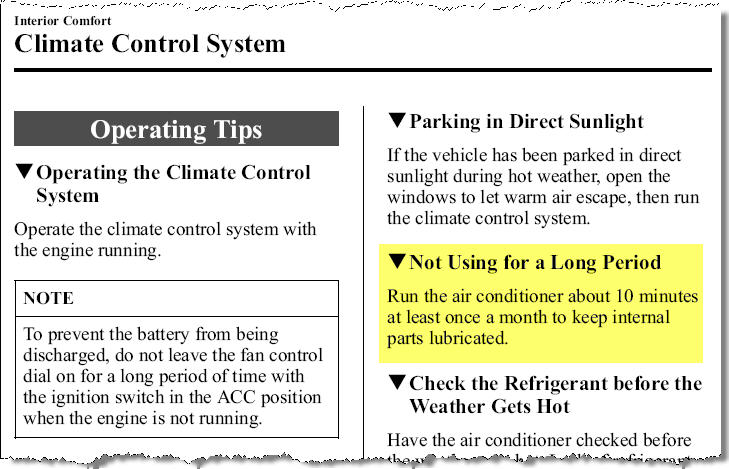
__________________________________________________ ___________________________________
Here is where I tapped into the fusebox for the
12V constant (RED wire), through the interior lighting fuse(always on). I put the wire on the side of the fuse that gets power through the fuse, not before it. That way there won't be a fire if the other end of the wire shorts to ground... keep the other end capped off during this so you don't shock yourself.

__________________________________________________ ___________________________________
The final two wires I connected to the cluster because I was using single pair thermostat wire and it was easy to run them to the same place. To take out the cluster, you must remove 8 screws total. Use a short flat screwdriver to remove the plastic covers behind the cluster on the dash. Use a short phillips screwdriver to remove the screws beneath these covers.
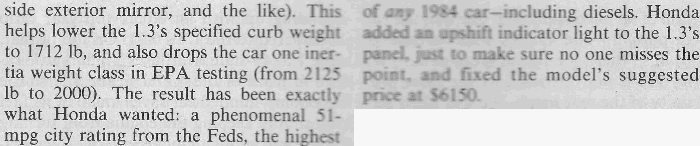
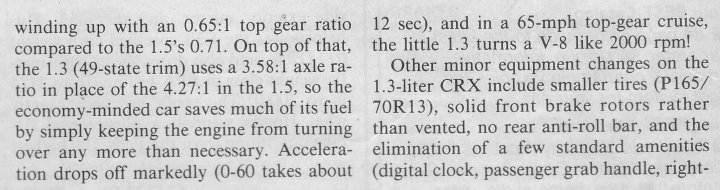
__________________________________________________ ___________________________________
Remove the two phillips screws at either side under the cluster.


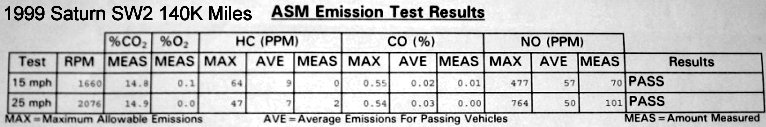
__________________________________________________ ___________________________________
Before pulling off the cluster hood, you must disconnect the instrument lighting adjustment switch, and rear defroster switch by slipping your hand under and pushing them forward and out, the short flat-tip screwdriver may help to remove the connectors.

__________________________________________________ ___________________________________
There are 4 screws remaining holding the cluster onto a metal bracket once the hood is removed. Before pulling on the cluster, remember to undo all the connectors behind the cluster!!!
The red wire connected on the back of the cluster goes to the VSS purple wire.
The white wire on the back of the cluster is for ground (brown or in my case black wire) This is for 88-89 model:

cluster for 90-91 model:
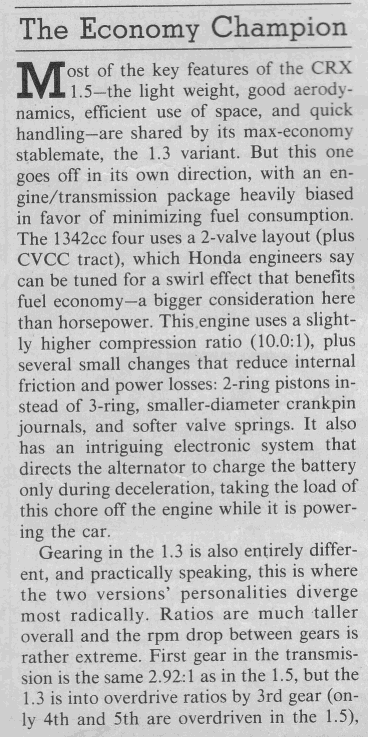
(for the 90-91 model the
VSS signal is where the green wire attaches on the left of this picture. The box at the middle of the unit may not be present on non-hf models because this is the fuel efficiency shift indicator light.
The ground wire can be hooked up to the screw right to the left of that or right above it.)