 |
|
 06-13-2016, 11:07 AM
06-13-2016, 11:07 AM
|
#21
|
|
Registered Member
Join Date: Jun 2016
Posts: 7
Country: United States
Location: Portland OR
|
I'm on 2.7.5 now. I am not sure if I was using a paid or free version before. I've had the app since like 2009 I think. So I am good now for the future? I don't have to sync anything and I will still have my history in the future if something happens again?
__________________
|

|

|
 06-13-2016, 12:47 PM
06-13-2016, 12:47 PM
|
#22
|
|
Registered Member
Join Date: Feb 2013
Posts: 1,900
Country: United States
Location: San Antonio, TX
|
Quote:
Originally Posted by Strilo

I'm on 2.7.5 now. I am not sure if I was using a paid or free version before. I've had the app since like 2009 I think. So I am good now for the future? I don't have to sync anything and I will still have my history in the future if something happens again?
|
If you didn't have the sync icon, then it was likely the Free version.
GC 3.0 isn't out yet. You'll still want to use Sync, but there's a chance it may not work. So, you may consider just periodically using the backup function to save a backup and save the URL email you receive, in case something happens and you need to recover your data.
__________________
|

|

|
 07-07-2016, 11:12 AM
07-07-2016, 11:12 AM
|
#23
|
|
Registered Member
Join Date: Feb 2013
Posts: 1,900
Country: United States
Location: San Antonio, TX
|
Bumping this to add Screenshots, and updating OP-
If you have your backup URL (can be requested from within 2.7.5 and emailed to you), either directly from us, or saved to your dropbox, etc, please copy the location URL entirely (ensure it's https) and it should look something like-
Code:
https://www.fuelly.com/gc/backup/*your backup string here*
Launch 2.7.5 and open the Settings menu.
Tap the Remote URL link.
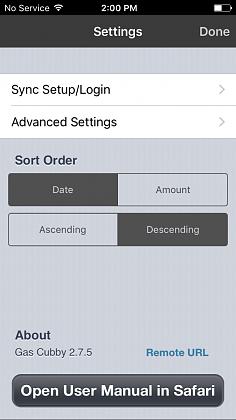
A dialogue box will appear. Past the URL there (ensure it's HTTPS!)
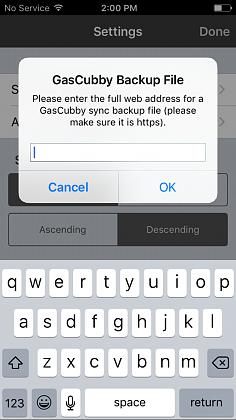
Tap Done and you should be back to the main page (no data will show- this is expected). Force Close GasCubby by double tapping the Home button and swiping up/away GasCubby.
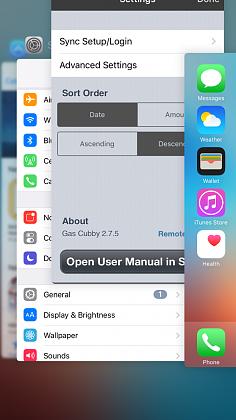
Reopen GasCubby and your data from the backup should now be populated in the app.
|

|

|
 08-30-2016, 09:33 PM
08-30-2016, 09:33 PM
|
#24
|
|
Registered Member
Join Date: Aug 2016
Posts: 1
Country: Australia
Location: Brisbane
|
Quote:
Originally Posted by RobertV

If you didn't have the sync icon, then it was likely the Free version.
GC 3.0 isn't out yet. You'll still want to use Sync, but there's a chance it may not work. So, you may consider just periodically using the backup function to save a backup and save the URL email you receive, in case something happens and you need to recover your data.
|
I am using 3.0 newerverion and I received my old data email, I could not find the url remote function in the app.
Can you pls show me the steps how to restore my old data into the newer version of Gas Cubby app.
Thank you.
|

|

|
 08-31-2016, 01:10 AM
08-31-2016, 01:10 AM
|
#25
|
|
Registered Member
Join Date: Aug 2016
Posts: 13
Country: Hungary
Location: Budapest
|
Syncing matter
Hi,
I seem to have syncing problem with/following v3 upgrade, so I may wish to restore from the backup as well.
Anyone's help would be appreciated...I wrote to the Support, I will share the answer once received.
|

|

|
 08-31-2016, 03:35 AM
08-31-2016, 03:35 AM
|
#26
|
|
Registered Member
Join Date: Aug 2016
Posts: 1
Country: Canada
Location: Ontario, Ont
|
Duplicate entries
Using the paid version since 2010. Opened program and after update now have duplicate entries for all gas entries but not service entries. How do remove the duplicates without manually deleting 6 years worth of data?
|

|

|
 08-31-2016, 05:59 AM
08-31-2016, 05:59 AM
|
#27
|
|
Registered Member
Join Date: Aug 2016
Posts: 1
Country: United States
|
 duplicated my gas logs on one of two vehicles
duplicated my gas logs on one of two vehicles
Quote:
Originally Posted by ramilos

Using the paid version since 2010. Opened program and after update now have duplicate entries for all gas entries but not service entries. How do remove the duplicates without manually deleting 6 years worth of data?
|
I have the same problem, just installed GC 3.0 this morning, all my gas tries on the iOS app were duplicated for one of my two vehicles. I'm trying a "Sync All Data" right now as a first step to try and correct. I'll post info if I can find a way to correct this.
|

|

|
 08-31-2016, 07:29 AM
08-31-2016, 07:29 AM
|
#28
|
|
Registered Member
Join Date: Aug 2016
Posts: 3
Country: United States
|
 No workee!
No workee!
Quote:
Originally Posted by RobertV

Bumping this to add Screenshots, and updating OP-
If you have your backup URL (can be requested from within 2.7.5 and emailed to you), either directly from us, or saved to your dropbox, etc, please copy the location URL entirely (ensure it's https) and it should look something like-
Code:
https://www.fuelly.com/gc/backup/*your backup string here*
Launch 2.7.5 and open the Settings menu.
Tap the Remote URL link.
Attachment 2222
A dialogue box will appear. Past the URL there (ensure it's HTTPS!)
Attachment 2223
Tap Done and you should be back to the main page (no data will show- this is expected). Force Close GasCubby by double tapping the Home button and swiping up/away GasCubby.
Attachment 2224
Reopen GasCubby and your data from the backup should now be populated in the app. |
How do I get the data to GasCubby 3.0.x app and to the web where I guess it resides for multi-platform use? This seems way more difficult than it should be. Wonder why?
__________________
Former GasCubby iOS 2.7.5 user
Current Vehicles:- 2013 Volvo C70 T5 Hardtop Convertible (Final Year!)
- 2016 Honda CRV EX-L
|

|

|
 08-31-2016, 09:49 AM
08-31-2016, 09:49 AM
|
#29
|
|
Registered Member
Join Date: May 2013
Posts: 2
Country: United States
|
Lost All My Service Data
I have the iphone app too and when I saw the new icon, I pressed it and was lead through a synch process (did get the backup too), but once the synch process was done, I lost all of my Service Records, which are important to me. Then about 10 minutes later I got an email from Fuelly tellming me to hold off synching, it was a little too late for that. Has anyone else had a similar issue? If so, how did you fix it?
|

|

|
 08-31-2016, 10:29 AM
08-31-2016, 10:29 AM
|
#30
|
|
Registered Member
Join Date: Aug 2016
Posts: 3
Country: United States
|
 Re: Me Too
Re: Me Too
Quote:
Originally Posted by Cyherm

I have the iphone app too and when I saw the new icon, I pressed it and was lead through a synch process (did get the backup too), but once the synch process was done, I lost all of my Service Records, which are important to me. Then about 10 minutes later I got an email from Fuelly tellming me to hold off synching, it was a little too late for that. Has anyone else had a similar issue? If so, how did you fix it?
|
The only thing that saved me, Cyherm, was I didn't update! I installed on another device and found out after the fact that their system is busted/overloaded/whatnot. Mark me disappointed. 😡
__________________
__________________
Former GasCubby iOS 2.7.5 user
Current Vehicles:- 2013 Volvo C70 T5 Hardtop Convertible (Final Year!)
- 2016 Honda CRV EX-L
|

|

|
 |
|
 Posting Rules
Posting Rules
|
You may not post new threads
You may not post replies
You may not post attachments
You may not edit your posts
HTML code is Off
|
|
|
|
 » Car Talk & Chit Chat
» Car Talk & Chit Chat |
|
|
|
|
|
|
|
|
|
|
 » Fuelly iOS Apps
» Fuelly iOS Apps |
|
|
 » Fuelly Android Apps
» Fuelly Android Apps |
|
|
|