 09-09-2016, 10:29 AM
09-09-2016, 10:29 AM
|
#1
|
|
Registered Member
Join Date: Feb 2013
Posts: 1,900
|
Missing Data Issues (Re-Run 2.7 to 3.0 Upgrade)
Missing Vehicles and Logs (Fuel and Service)
You can re-migrate your data using this new version of Gas Cubby. In order to do this, please follow the below steps:
Please Read These Instructions Carefully
Follow The Instructions Exactly
1) Update your app to v3.0.8 using the app store (if needed). Many users have their phones set to update their apps overnight if connected to WiFI.
2) Make sure you are logged into fuelly.com. You can check this by going to the Settings menu and if you see a “Logout” button, that means you are logged into the app.
*Note- if you have not yet setup sync or are choosing not to, skip to step 3*
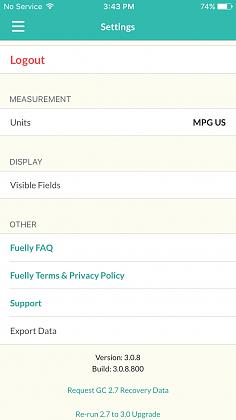
3) At the bottom of the Settings screen there is a link to “Re-run 2.7 to 3.0 Upgrade”. Tap on this link.
At this point the app will walk you through the Re-migration process. Please read the instructions carefully.

4) Select your Fuel Efficiency (I.e. MPG, Km/L, etc..)
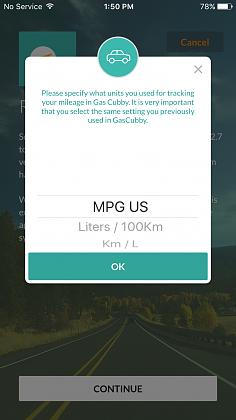
5) Please note that this will restore the data as of the backup file date (for many, this is the date you migrated from v2.7 to 3.0). Any data entered since the backup file date will not be migrated and will be removed during this process. You have two options to re-migrate: 5a) You can use the existing 2.7 data located within your app provided that you have NOT deleted the app since you have upgraded. To do this, simply tap Continue. 5b) You can paste in the URL that you received via email. 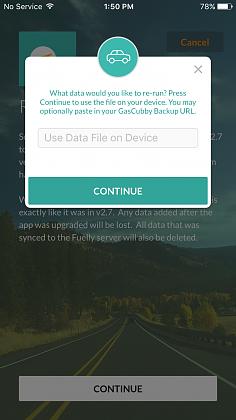

6) Enter your vehicle(s) Location / Year / Make / Model / Submodel / etc
Make sure to select your Country. If you don't select the proper Country, fuel data may create errors in your logs.

7) Enter your fuelly.com user ID and password *Note- if this is your first time registering your previously used email for GasCubby sync is NOT your Fuelly.com login. You must create a new account.*
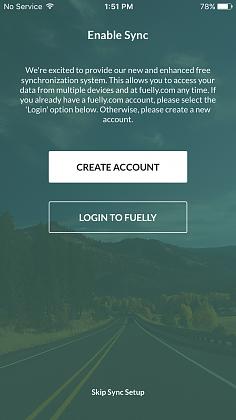
8) Verify that your vehicle(s) and data are correct.
So what do I do if I already have duplicate vehicles?
We built a tool to easily allow you to remove duplicate vehicles. Please go to this other discussion where we show you how to use that tool:
http://www.fuelly.com/forums/f39/dup...les-18896.html
------------
Any questions or concerns during this process, please post in this thread with what steps you've completed before encountering a problem so that we can help troubleshoot. The more information you provide, the faster we can help find a resolution.
------------
Reminder: Sign up for GasCubby 2.7 to 3.0 Email Updates. To do this just go to:
GasCubby Support and Information
|

|

|
 Posting Rules
Posting Rules
|
You may not post new threads
You may not post replies
You may not post attachments
You may not edit your posts
HTML code is Off
|
|
|
|
 » Car Talk & Chit Chat
» Car Talk & Chit Chat |
|
|
|
|
|
|
|
|
|
|
 » Fuelly iOS Apps
» Fuelly iOS Apps |
|
|
 » Fuelly Android Apps
» Fuelly Android Apps |
|
|
|