 |
 08-05-2015, 06:04 AM
08-05-2015, 06:04 AM
|
#1
|
|
Registered Member
Join Date: May 2013
Location: Ontario, Canada
Posts: 8
|
Reminders aren't working
Long time Fuelly user, first time forum poster...
I have to say the Reminders feature is a great concept but it doesn't seem to be working for me. I'm experiencing 3 problems:
(1) Where are the reminders? - After adding a reminder from the "Add a Reminder" option on the left menu bar....where does it go? I can't confirm the reminder set, or see what other reminders I have on any of my vehicles. There is no 'Reminders' section in Fuelly or under each vehicle. There is a Reminders section on the iphone app, but my reminders do not appear there... all vehicles show 'no reminders for this vehicle'
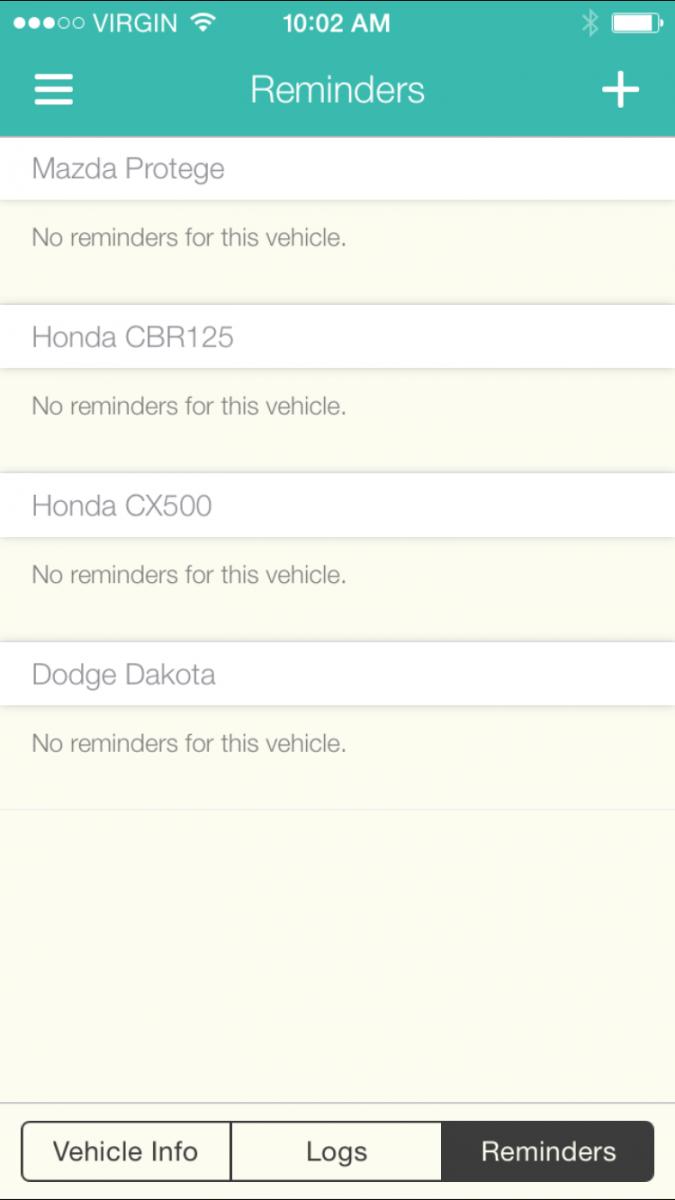 (2) Editing Reminders
(2) Editing Reminders - Reminders need to be viewed, edited, deleted, etc. and I can't figure out where to do this.
(3) Receiving Notification - I've blown through reminder before because I can't seem to get good notification. There's no option to choose how you are notified. I assumed I'd get an email or the iphone app would pop up an alert. No such luck. Today I found some old reminder email in the forum private messages section. Not a good option since I'm not checking the forums all the time.
I do most of the normal maintenance on my vehicles... with some bug fixes, Reminders could be a great feature to keep track of oil changes, coolant flushes, tire rotation, etc. etc. rather than the manual spreadsheet I'm always checking.
cheers,
anjp
|

|

|
 08-05-2015, 12:08 PM
08-05-2015, 12:08 PM
|
#2
|
|
Registered Member
Join Date: Feb 2013
Posts: 1,900
|
You can view your Reminders from your Fuelly Dashboard- Fuelly - Track and Compare your MPG
From any page on the site/forums, if you click the Fuelly logo at the top left of the header bar you will be directed to the dashboard.
Please confirm whether or not your Reminders have synced to Fuelly from GasTracker.
|

|

|
 08-05-2015, 12:34 PM
08-05-2015, 12:34 PM
|
#3
|
|
Registered Member
Join Date: May 2013
Location: Ontario, Canada
Posts: 8
|
Quote:
Originally Posted by RobertV

You can view your Reminders from your Fuelly Dashboard- Fuelly - Track and Compare your MPG
From any page on the site/forums, if you click the Fuelly logo at the top left of the header bar you will be directed to the dashboard.
Please confirm whether or not your Reminders have synced to Fuelly from GasTracker. |
Ok I found reminders on the website. It is in text form at the bottom of the main user page. I was expecting it to be on the nav bar area and must have missed it.
So I created a couple reminders on the site. However, they do not sync to either mobile device (iphone 4 or 6). I'm also not sure how I will be notified of these. Will the miles count down as I approach my goal so I can monitor in real time? Or do I just get te behind the scenes message when the time/odometer is up? I have enabled private messaging email notifications in hopes that the reminder will send me an email..
|

|

|
 08-05-2015, 12:36 PM
08-05-2015, 12:36 PM
|
#4
|
|
Registered Member
Join Date: Feb 2013
Posts: 1,900
|
Quote:
Originally Posted by anjp

Ok I found reminders on the website. It is in text form at the bottom of the main user page. I was expecting it to be on the nav bar area and must have missed it.
So I created a couple reminders on the site. However, they do not sync to either mobile device (iphone 4 or 6). I'm also not sure how I will be notified of these. Will the miles count down as I approach my goal so I can monitor in real time? Or do I just get te behind the scenes message when the time/odometer is up? I have enabled private messaging email notifications in hopes that the reminder will send me an email..
|
Reminders send an email.
I think this is a bug in the current GasTracker.
But as mentioned, they work just fine in the new build we're hoping to submit to the App Store soon.
|

|

|
 08-05-2015, 12:27 PM
08-05-2015, 12:27 PM
|
#5
|
|
Registered Member
Join Date: Nov 2008
Posts: 275
|
I've never been able to get the reminders to do anything, and have tried several times, as recently as a few months ago.
|

|

|
 08-05-2015, 12:33 PM
08-05-2015, 12:33 PM
|
#6
|
|
Registered Member
Join Date: Feb 2013
Posts: 1,900
|
They work on this current build we just wrapped up beta testing.
We're doing a few last minute checks and then hope to get this submitted to the App store.
|

|

|
 10-31-2015, 02:06 AM
10-31-2015, 02:06 AM
|
#7
|
|
Registered Member
Join Date: Oct 2015
Posts: 1
|
I am very frustrated with reminders.
First of all, if you create a reminder with IOS app, you can't adjust the service type. So the reminders doesn't recognise if the new service of same type is added. Anyway you can't even add services you made on web site.
Second, if you select the time interval for service reminder, it doesn't sync from web to app or vice versa. It just shows that interval is 0 kilometers until you manually change it.
Third, you can't edit reminder on web site. If you try to save changes you get error message "Please check the form below for errors" and down below it says "The eventsubtype id has already been taken.". Yes the eventsubtype id should have already been taken since I am trying to change some setting from it. Sometimes you get the error message, but there's no error down below. And it just refuses to save the changes.
The Fuelly is total crap, I'm so pissed off with this. I used GasCubby before, it wasn't perfect, but it worked.
During this short period I've used Fuelly, seems that problems are fixed quite slowly. So seems that I have to look for another way for tracking fuel-ups and service reminders.
|

|

|
 10-31-2015, 03:53 PM
10-31-2015, 03:53 PM
|
#8
|
|
Site Team
Join Date: Apr 2011
Posts: 176
|
Quote:
Originally Posted by pitkae

Third, you can't edit reminder on web site. If you try to save changes you get error message "Please check the form below for errors" and down below it says "The eventsubtype id has already been taken.". Yes the eventsubtype id should have already been taken since I am trying to change some setting from it. Sometimes you get the error message, but there's no error down below. And it just refuses to save the changes.
|
I will fix this issue on Monday. For now, you can change the service type to "None" in order to get it to save.
|

|

|
 11-02-2015, 12:23 PM
11-02-2015, 12:23 PM
|
#9
|
|
Site Team
Join Date: Apr 2011
Posts: 176
|
Give it a try now.
|

|

|
 11-04-2015, 05:59 PM
11-04-2015, 05:59 PM
|
#10
|
|
Registered Member
Join Date: Feb 2011
Location: Parkersburg, WV
Posts: 46
|
I've been receiving the e-mails ok (sans the fact that the iOS app hasn't synced in over a month - separate error).
My big problem with the reminders are how hard it is to get them to start at the right time. For example, I change my oil every 5000 miles. I'd like to be reminded when my car hits 95,000 miles and every 5000 thereafter. The only way to do this is to key in x miles until next one. I suppose I can do the math, but it appears that the new reminder gets pushed back however many miles over 95000 that I record.
For example, if I'm at 93200 miles and I say to remind me in 1800 miles, I should get a reminder at 95,000 miles, right? If I don't fill up until 95150 miles, I should get a reminder, but I won't get my next reminder until my fill up 5000 miles from that point, so 100150 miles. Add another 100-200 miles for that cycle and things quickly get out of whack.
It would be MUCH easier and more functional to allow me to choose a start reminder on mileage vs miles until. I realize you may need to offer the other option for those that track via trip v odo, but I think choosing the mileage to start on would be a much more feasible solution.
|

|

|
 |
 Posting Rules
Posting Rules
|
You may not post new threads
You may not post replies
You may not post attachments
You may not edit your posts
HTML code is Off
|
|
|
|
 » Car Talk & Chit Chat
» Car Talk & Chit Chat |
|
|
|
|
|
|
|
|
|
|
 » Fuelly iOS Apps
» Fuelly iOS Apps |
|
|
 » Fuelly Android Apps
» Fuelly Android Apps |
|
|
|