This past June we converted the backend systems of Fuelly from one technology to another. Facebook & Twitter have also updated their APIs. Together these changes mean that Fuelly drivers needed to reconnect their Fuelly account with their social media accounts in order for the automated posting of content to take place.
To re-connect your Fuelly account to Facebook and/or Twitter simply login and go to your Settings page and scroll down to the bottom. You will see the same options as the screen shot below. Simply click on the link to Reset your connection and then on the following page click on the Authorize link to resetablish the connection.
Click Here to go to your Settings Page
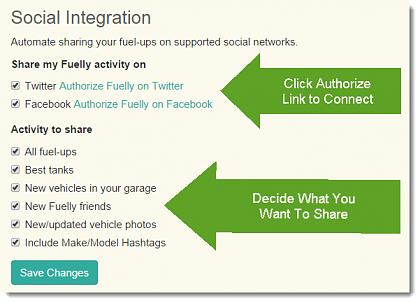
Thanks for being a Fuelly driver!