For a few years now, users with later versions of Android and certain Samsung devices have reported their stock keyboard lacking a decimal.
The Problem-

In the past, we would use a URL that would place a cookie to disable the keypad.
Otherwise users would need to install/change to a different keyboard from their stock one.
We've made it easier to resolve this by adding the Keypad-Disable feature directly to
Fuelly Mobile.
Now, from any page on the mobile site, you can easily Disable (or toggle Enable) the keypad.
The button is at the footer of the page.
The Fix-
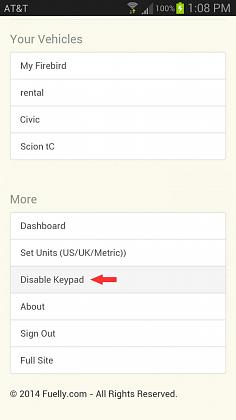 *Update 8/26/14*
*Update 8/26/14*
Fuelly Driver's have left feedback, created forum posts/threads, sent emails to Support on this topic and... we've listened! We've made a couple of changes to Fuelly Mobile now to help our Android users out.
By default, the keypad is now disabled and you'll see the full keyboard.
We've added a link at the bottom of the entry fields that will allow you to Disable/Enable the keypad without having to scroll to the bottom. Making it even easier to enter your fill-up details without missing a beat!
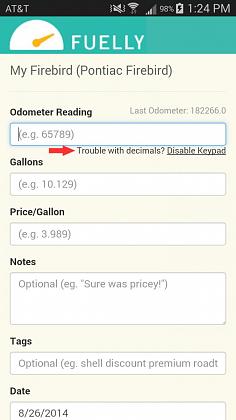 The Result-
The Result-
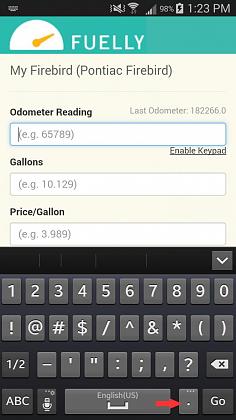 **For those that never had a missing decimal, or would like to go back to the keypad, simply use the toggle button or the new link to turn it back on.
**For those that never had a missing decimal, or would like to go back to the keypad, simply use the toggle button or the new link to turn it back on.
I'll sticky this thread for easy reference, and if you see anyone asking for help or looking for the old link, please refer them to this thread!
We've also updated our FAQ page:
My Android phone doesn't have a decimal for data entry on Fuelly Mobile